
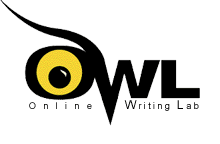


Also known as peer-reviewed articles, scholarly articles are sources that are:
While you can find scholarly articles through general search engines, databases contain a feature where you can narrow your results to only scholarly articles.
Provides millions of articles from over 17,000 scholarly journals and other authoritative sources—including thousands of podcasts and transcripts from NPR and CNN as well as videos from BBC Worldwide Learning.
 Forming your Search String
Forming your Search StringThe more complicated your question, the less likely a search engine can understand it. To get the best result, identify keywords and like terms to create a search string.
Example research question: How does video gaming impact interpersonal relationships in teenagers?
Keywords: Video gaming, interpersonal relationships, teenagers
Like terms can include synonyms and also examples of your keywords. If you don't get results from searching your keywords, it doesn't mean that the research doesn't exist. It could mean that the researcher used different language to describe the same topic
Search strings connect your keywords and like terms together for the best results.
Too many results? Use AND to narrow results
video gaming AND interpersonal relationships AND teenagers
Too few results? Use OR to broaden results
video gaming OR Xbox AND interpersonal relationships OR friendship AND teenagers OR adolescent

Books and eBooks often provide a broader overview and cover more information than a scholarly journal article.
 You don't need to read an entire book to use it in your research. Use the index at the back of a book to find the information you need.
You don't need to read an entire book to use it in your research. Use the index at the back of a book to find the information you need.

General Works, Philosophy, Psychology, Religion
Auxiliary Science of History, World History, American History, Local History, Geography, Anthropology, Recreation, Social Sciences
Social Sciences, Political Sciences, Law, Education, Music
Fine Arts, Language, Literature
Literature, Science, Medicine, Agriculture, Technology, Military Science, Naval Science, Library Science
Find more information on the Library of Congress classifications here.

If you found an article on a database, look for the Cite button to get a formatted citation for your Works Cited, in less time than it takes for EasyBib to load.

The Modern Language Association (MLA) citation style is most commonly used in humanities disciplines such as English, foreign languages, literary criticism and comparative literature, and cultural studies.
If you find an article or book that you can't access, don't pay for it! Instead, submit an Interlibrary Loan request, and you'll receive articles within a few days!

Are you looking for a specific article, like an article that you found referenced in a bibliography? Search for the journal in Journal Finder, linked below:

Gordon College is New England’s top Christian college, located on the North Shore of Boston in Wenham, MA.
Gordon College | 255 Grapevine Road, Wenham, MA 01984 | Telephone 978.927.2300