
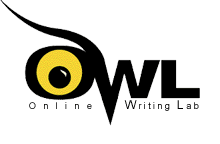

Also known as scholarly articles, peer-reviewed articles are sources that are:
While you can find peer-reviewed articles through general search engines, databases contain a feature where you can narrow your results to only peer-reviewed articles.
Provides millions of articles from over 17,000 scholarly journals and other authoritative sources—including thousands of podcasts and transcripts from NPR and CNN as well as videos from BBC Worldwide Learning.

Books and eBooks often provide a broader overview and cover more information than a scholarly journal article.
 You don't need to read an entire book to use it in your research. Use the index at the back of a book to find the information you need.
You don't need to read an entire book to use it in your research. Use the index at the back of a book to find the information you need.

For a detailed subclass list, see the LOC Classification outline.

If you found an article on a database, look for the Cite button to get a formatted citation for your Works Cited, in less time than it takes for EasyBib to load.

An annotated bibliography contains a list of your sources in APA format, followed by a 1-2 paragraph note with a summary of your article and information pertinent to your research.
For information and examples, check out Purdue OWL's examples.
 Forming your Search String
Forming your Search StringThe more complicated your question, the less likely a search engine can understand it. To get the best result, identify keywords and like terms to create a search string.
Example education myth: We remember 10% of what we read 20% of what we hear 30% of what we see 50% of what we see and hear 70% of what we discuss with others 80% of what we personally experience 95% or what we teach others
Example research question: How does passive versus active learning activities impact recall of new information?
Keywords: Passive learning activities, active learning activities, recall
Like terms can include synonyms and also examples of your keywords. If you don't get results from searching your keywords, it doesn't mean that the research doesn't exist. It could mean that the researcher used different language to describe the same topic
Search strings connect your keywords and like terms together for the best results.
Too many results? Use AND to narrow results
Passive learning AND active learning AND recall
Too few results? Use OR to broaden results
Passive learning OR reading OR listening AND active learning OR discussion OR writing AND recall OR recognition
If you find an article or book that you can't access, don't pay for it! Instead, submit an Interlibrary Loan request, and you'll receive articles within a few days!

Are you looking for a specific article, like an article that you found referenced in a bibliography? Search for the journal in Journal Finder, linked below:

| The authors of the article conducted their own original research. | The authors synthesize and analyze known research on a particular topic to discover trends. |
| Has a specific structure: introduction, methods, results, discussion, conclusion, references | Its structure can be changed depending on the topic studied. |
|
Uses first and second person like "We discovered" or "I found" Refers primarily to "this study" (singular) |
Uses third person like "they discovered" or "Choi and Wilson concluded" Refers to multiple studies |
| Its goal is to add a new contribution to scientific research. | Its goal is to summarize current research, draw connections, and show gaps needing further research. |

1. Read the abstract
An abstract is a summary of the article, and will give you an idea of what the article is about and how it will be written. If there are lots of complicated subject-specific words in the abstract, the article will be just as hard to read.
2. Read the conclusion
This is where the author will repeat all of their ideas and their findings. Some authors even use this section to compare their study to others. By reading this, you will notice a few things you missed, and will get another overview of the content.
3. Read the first paragraph or the introduction
This is usually where the author will lay out their plan for the article and describe the steps they will take to talk about their topic. By reading this, you will know what parts of the article will be most relevant to your topic!
4. Read the first sentence of every paragraph
These are called topic sentences, and will usually introduce the idea for the paragraph that follows. By reading this, you can make sure that the paragraph has information relevant to your topic before you read the entire thing.
5. The rest of the article
Now that you have gathered the idea of the article through the abstract, conclusion, introduction, and topic sentences, you can read the rest of the article!
To review: Abstract → Conclusion → Introduction → Topic Sentences → Entire Article
Used with permission from the Undergraduate Library, University of Illinois at Urbana-Champaign for use or adaptation of materials.

Gordon College is New England’s top Christian college, located on the North Shore of Boston in Wenham, MA.
Gordon College | 255 Grapevine Road, Wenham, MA 01984 | Telephone 978.927.2300